How to earn money online from YouTube in 2022
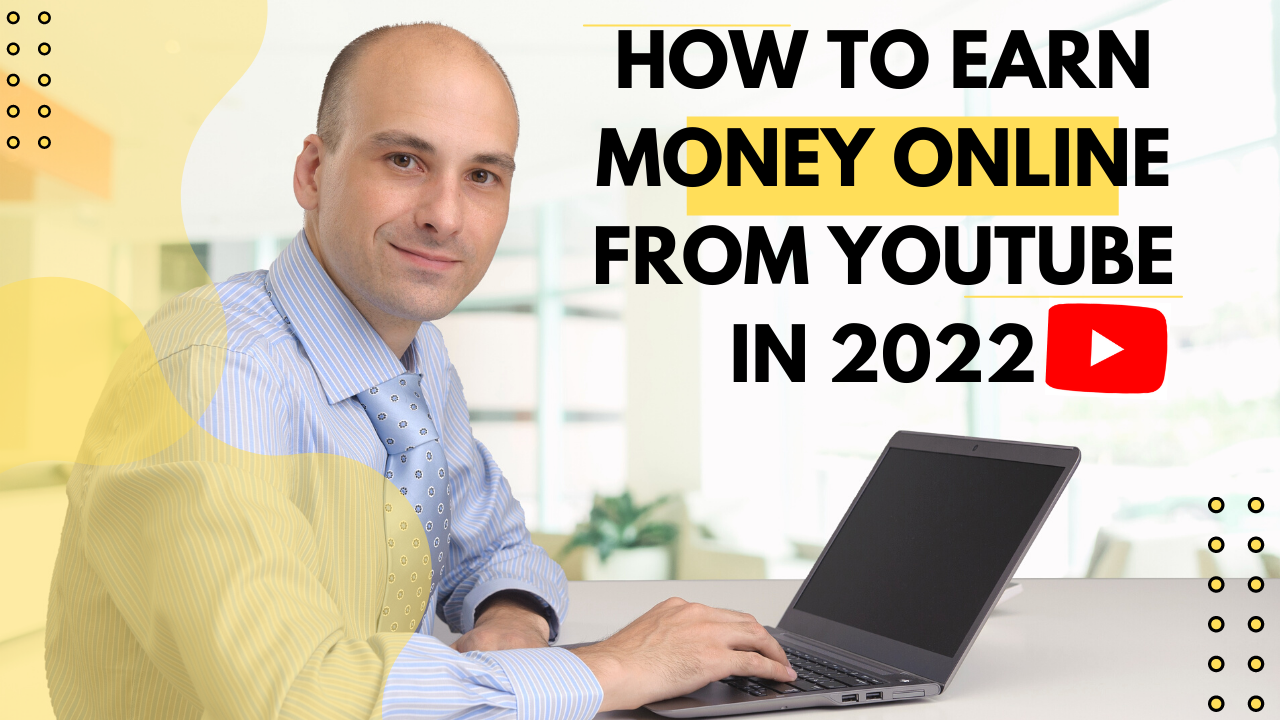
Hello friends how are you guys? I hope you all are well and healthy.
Friends, do you know one thing that the YouTube application and site on which you watch videos and you take information from there which is the world’s number one video show platform.
So you can earn money from YouTube also. And that too so that you can fulfill your dreams without any hassle while bearing the cost of your house, but friends, you have to keep a little patience in this.
That’s why today we are going to show you that
- How to create a YouTube channel
- Steps to create create a Gmail account
- How to create a logo for a YouTube channel
- Where can you customize your YouTube channel
- Where you can choose a niche for your YouTube channel
- How to create a video for your YouTube channel
- Steps to edit your video and How to upload videos on your YouTube channel
- Why and how to write a YouTube video description
- How to do SEO (search engine optimization) on YouTube channel || how to Viral our YouTube video
- How we get traffic on the YouTube channel
- What is watch time in YouTube channel monetization criteria
- How to complete 1k subscriber and 4000 hour watch time
So let’s understand each topic very well.
1. How to create a YouTube channel or how to create a YouTube channel in 2022.
To earn money from YouTube, you have to create a YouTube channel. Because you can earn money by uploading your video on your channel itself. But friends, before you make a channel, you have to think that what should be the name of the channel?
So friends, first of all, find the unique name and after that create the YouTube channel.
You will need some things to create a channel
like:- Fresh mobile number (means your number is not used in this field )
fresh email id (create new email id)
So let’s create our channel by following some steps.
1. Go to your YouTube and sign in
Sign in option will be visible on the right side of your YouTube app, press it and singing.
2. Head over to your YouTube app settings
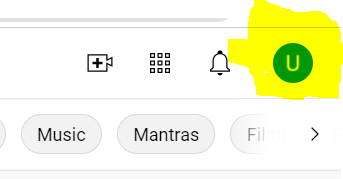
In your YouTube app, press on the profile icon on the upper right side and then
Click on Create your channel 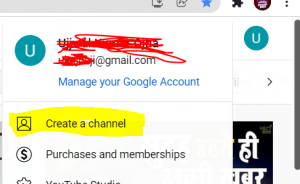
3. Create your channel
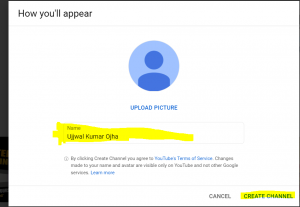
Next, you will have the option to create your channel or create a channel using your business or another name. For this example, you choose the “Use customs name” option, which is best for small businesses and brands’ purposes.
2. How to create a Gmail account
Friends, you will need a Gmail account for your YouTube channel, some people have trouble creating a Gmail account, so let me tell you how to create a Gmail account?
just follow these steps to create a Gmail account:-
- open any browser
- search create Gmail account or click here to open the direct link
- fill-up the form your first and last name and your unique email id
- and your password or confirm password
- click next button
- fill-up your phone number (optional but you need to fill it)
- if you have another email id then fill up your recovery email
- your gender and birth date also
so finally your Gmail account is created.
3. How to create a logo and channel art for a YouTube channel
so friends in this time you think about what is the logo and how we create a logo and where we use this logo. so don’t worry i am here to solve your problems.
what is a logo ? where do we use this logo?

logo is just like your profile pic . and we use this logo in your youtube channel profile pic.
how do we create a logo ?
if you want to create a logo . so just go with the canva app or canva website
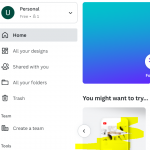
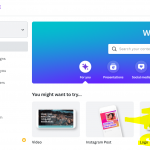
please follow some steps :-
- open Canva app or site
- signup in Canva app
- click on logo making
- use all tools and create a professional logo
and if you want to make channel art just click channel art and show your creativity.
4. How to customize your YouTube channel
To customize the channel you have to follow some steps so that your channel can get a look and look professional then you follow all the steps.
- open ‘your channel ‘
- now you see right side in your computer or pc
- customize channel click on this button
- here you cheek all option and customize
so finally you customize your channel and now we see next topic
5. How to choose a niche for your YouTube channel
Friends, when it comes to making videos on YouTube, people do not understand on which topic a video should be made?
So friends, let me tell you that in which you are interested, you can make a video on that topic and if you do not know your interest, then you can take good information about any topic and understand it in your own way. can.
And you can also use Google in this.
6. How to edit your video and How to upload videos on your YouTube channel
It is easy to make videos if you are not making comedy or short film type videos.
It just takes some people to come in front of the camera. So some people think that how to speak in front of the room. friends, take the rate out of your mind and start with your creativity. So let me tell you what do you need to make a video?
1. Smart phone with good camera quality
2. Net for uploading videos
3. Video editor
4. content for create videos
use any best video editor for edit your video but some video editor is Fillmore , kinemaster, or power director . if you want to know how edit video then go to YouTube and learn it.
7. Why and how to write a YouTube video description
Writing a description is important because it helps a lot to get your video in the search results.
To write the description, you first write the title of the video, after that write what you have told in the video, after that you have to write tags. Then use some #tag and your description is complete.
note :- don’t break YouTube policy otherwise your channel well be never monetize.
READ THIS :- 3 ways to Earn Money Online Without Investment in 2022
Conclusion
so if you follow these steps and complete 1 k subscriber and 4 k hour watch time. so you are eligible to monetize your YouTube channel and now connect with google AdSense and earn money from YouTube.
so guys here you know about How to earn money online from YouTube in 2022
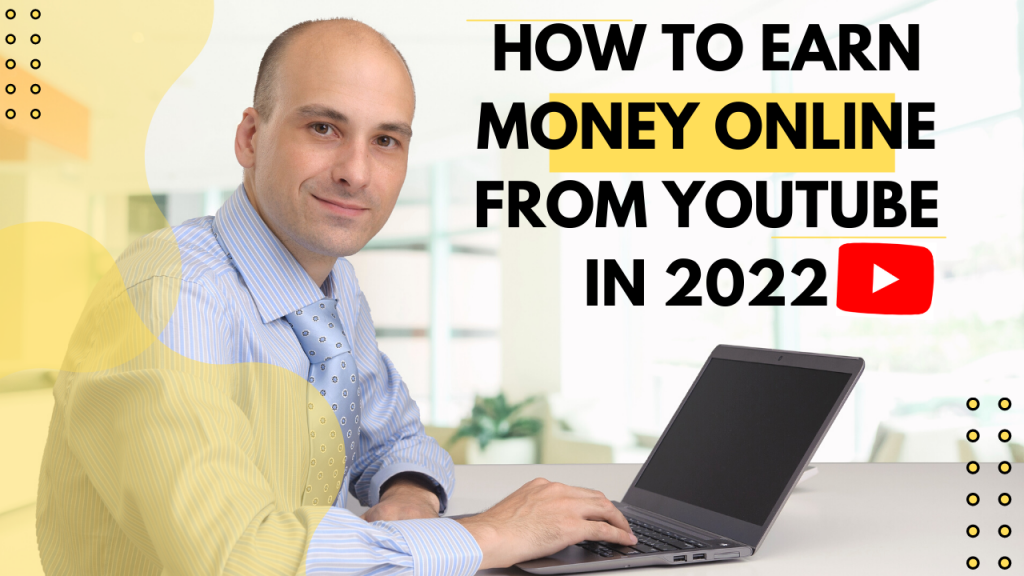
4 thoughts on “How to earn money online from YouTube in 2022”